BMCC employees and students can opt to update or change their given name (first and/or middle name only) to their preferred name as well as update or change their gender identity and pronouns. No documentation is needed to update a preferred name or preferred gender identity. You can also request a new BMCC ID card and/or email address reflecting the updated information.
To File a Complaint
To file a complaint of unlawful descrimination or harassment on any protected status, including sexual harrassment and gender identity discrimination, or for general questions, please contact the Office of Compliance and Diversity.
Where will my preferred name and gender identity be reflected?
Changing your given name and assigned gender to your prefered name and preferred gender identity is for internal BMCC and CUNY purposes only.
Preferred name and gender identification (“gender ID”) can be reflected on:
- BMCC email
- BMCC Student ID
- BlackBoard
- BMCC Zoom Account
- Class Rosters
Where will my preferred name and gender identity NOT be reflected?
External Agencies/Partners
External Agencies or partners will not have access to this information, and your preferred name and gender ID will not be reflected in these areas. External agencies and partners will continue to use your legal/given name.
For example: If you get an-on campus job, the job is required to refer to you by your preferred name and gender ID. However, your paycheck and payroll is filed under your legal name and assigned gender.
Legal and Official Records/Documents
The law continues to require the use of students’ legal names and assigned gender on official records & documents. A legal name change and legal gender identification change is needed inorder to be reflected in these areas. Preferred name and gender ID are not reflected on official records or legal documents, which includes but is not limited to:
- CUNYFirst Account & Login
- Academic records such as diploma/degree and transcripts
- Financial aid
- Payroll
- Checks
A. Changing to your Preferred Name
Students can change their legal name to their preferred name (first and/or middle name only) in internal BMCC and CUNY areas (see above for details). This will only change your name on CUNYfirst, it is not a legal name change. After making this update, your preferred name will also be shown on class rosters and Blackboard.
There are two ways to change to your preferred name:
Option 1: Via the Registrar’s Office
- Register as a student at BMCC under your legal name to gain access to CUNYFirst (the student platform that holds student information and connects you to BMCC)
- Once Registered visit the Registrar’s Website
- Under “OTHER FORMS” click the links titled “Name Change Request
- Follow the link and directions to complete and submit. No documents or proof are required.
- The request will be sent to the Registrar’s Office. Once reviewed & approved, the Registrar’s Office will update your preferred name and will send you a confirmation email. This process can take 1-3 business days.
- You will receive a confirmation email with updates and details once the change has been made.
*If you do not get a confirmation email or update, email registrar@bmcc.cuny.edu for support. Please include your legal First & Last name, your date of birth, Student ID, and the preferred name you want to change it to. They will reach out with more information.
Option 2: Directly on CUNYFirst
- Register as a student at BMCC under your legal name to gain access to CUNYFirst (the student platform that holds student information and connects you to BMCC)
- Once Registered, login to CUNYfirst
- Click Student Center
- Click Personal Information
- Go to Name and change it to reflect your preferred name
- Save the changes. This will automatically change the information.
B. Changing to your Prefered Gender Identity
Students can change their assigned gender ID to their preferred gender ID to be reflected in the allowed internal BMCC and CUNY areas (see above for details).
- Register as a student at BMCC under your legal name to gain access to CUNYFirst (the student platform that holds student information and connects you to BMCC)
- Once Registered visit the Registrar’s Website
- Under “OTHER FORMS” click the links titled “Gender Change Request
- Follow the link and directions to complete and submit. No documents or proof required.
- The request will be sent to the Registrar’s Office. Once reviewed & approved. the Registrar’s Office will update our preferred name and will send you a confirmation email. This process can take 1-3 days.
- You will receive a confirmation email with updates and details once the change has been made.
* If you do not get a confirmation email or update, email registrar@bmcc.cuny.edu for support. Please include your legal first and last name (as well as your preferred name if it has been updated), your date of birth, Student ID, and the preferred gender ID you want to change it to. They will reach out with more information.
C. Changing Your Email to Reflect Your Preferred Name
Preferred name refers to your first and middle name (if any). It does not include your last name.
- You are able to change the first name and/or the initials of the original BMCC email address assigned to you:
For example:- If your legal name is Taylor Doe your original BMCC student email is tadoe@stu.bmcc.cuny.edu or taylor.doe@stu.bmcc.cuny.edu
- If your preferred name is Sydney Doe, the only part of the original BMCC email that would change is the “ta” in tadoe@stu.bmcc.cuny.edu or taylor in taylor.doe@stu.bmcc.cuny.edu.
- The BMCC email would be changed to sydoe@stu.bmcc.cuny.edu or to sydney.doe@stu.bmcc.cuny.edu.
- The name that shows up when you send an email would also be changed from Taylor Doe to Sydney Doe
Steps to Change Email to Your Preferred Name
- Register as a student
- Claim your BMCC email under your legal name
- Complete one of the 2 options to update your preferred name under Section A
- Once claimed and Section A has been completed and updated, email the service desk (userservices@bmcc.cuny.edu) from your BMCC email to submit a ticket request to change to your preferred name.
- Let them know you would like to change your email to reflect your preferred name. Ask for your new email address to reflect your preferred name. Include your Legal Name, BMCC email address, and BMCC ID
Email Template Example:
Hello, I am a BMCC student and would like to request that my BMCC email be changed to reflect my preferred name. All of my information is below. Please advise if more information is needed.Legal Information
Legal First, Middle (if any) and Last Name
BMCC Email
CUNY ID
Preferred Name Change Information
Preferred First, Middle (if any) and Last NameThank you, Sign email
- Once submitted, the Service Desk will send you confirmation of your submitted ticket and will update you once the ticket is complete and/or if they need follow up information.
- When the ticket is resolved, your email and associated name will update to reflect your preferred name.
- Let them know you would like to change your email to reflect your preferred name. Ask for your new email address to reflect your preferred name. Include your Legal Name, BMCC email address, and BMCC ID
D. Changing Your Name of Your Student ID Card
- Register as a student first and follow one of the 2 options under Section A
- Visit Public Safety located on the 2nd floor of the Main Building (199 chambers) in room S-211. The office is on the left after entering the building (before going through the turn-styles).
- Let them know you would like to update your BMCC ID to reflect your preferred name. If you already have a BMCC ID you can take it with you.
- They will go into the system to verify that you are both registered and your preferred name change information have been submitted.
- If everything is submitted, they will proceed to create a new BMCC Student ID for you.
*If you already have a BMCC ID, You will need to return it to get your updated one.
E. Changing Your Name on BMCC Student Zoom
- To get access to your BMCC Zoom account, you need to Register as a student and claim your BMCC email under your legal name.
- Once your BMCC email account is activated, your BMCC Zoom account is also activated.
- (See Section A for steps to update your email)
- You can login using your BMCC email credentials, and change your Zoom name under settings, you can also add your pronouns.
F. Changing Your Name and/or Gender ID on Class Rosters and Blackboard
- Register as a student first and follow one of the 2 options under Section A.
- The name on your class rosters and Blackboard will change to reflect your preferred name when step Section A is completed
Tip: It is suggested you do this before the start or at the very beginning of the semester so that the name and/or gender ID is changed before professors print out rosters.
G. Legally Changing your Name
If you legally change your name, you can contact the Registrar’s Office for official steps to update all your registration, documents and records at BMCC.
Who should I contact if I have concerns or to file a complaint?
To file a complaint of unlawful discrimination or harassment on any protected status, including sexual harassment and gender identity discrimination, or for general questions, please contact the Office of Compliance and Diversity.
For Questions
If you have questions or concerns about any of the sections or steps above please reach out to SJEC@bmcc.cuy.edu. One of the SJEC staff will be happy to help.
Where will my preferred name and gender identity be reflected?
Changing your legal name and assigned gender to your prefered name and preferred gender identity is for internal BMCC and CUNY purposes only.
Preferred name and gender ID can be reflected on:
- BMCC Email
- BMCC Login credentials
- BMCC Employee ID
- BMCC Zoom Account
- BMCC Staff & Faculty Directory
Where will my preferred name and gender identity NOT be reflected?
External Agencies/Partners
External Agencies or partners will not have access to this information, and your preferred name and gender ID will not be reflected.
For example: Your supervisor and colleagues are required to refer to you by your preferred name and gender ID. However, your paycheck and payroll is filed under your legal name and assigned gender.
Official and Legal Records/Documents
Preferred name and gender ID are not reflected on legal documents or official records. The law continues to require the use of legal names and assigned gender on official records & documents, which include but are not limited to:
- CUNYFirst Account and Login
- Payroll
- Checks
- Benefits
- Pension Plans
- Union and any other legal or official documents and records
A legal name change and legal gender identification change is needed in order to be reflected on the above areas.
A. Changing to your Prefered Name and Gender Identity
Faculty & staff can change their legal name to their preferred name (first or/or middle) name, and preferred gender identity. They must fill out all required onboarding HR documents with their legal name in order to be eligible to change their preferred name or gender identity.
- Complete all necessary onboarding HR Documents under your legal name to gain access to CUNYFirst (platform that holds information and connects you to BMCC)
- Visit the BMCC Human Resources Form Website
- Click on “Changes to Personal Information” locate the Gender change request form (pdf) and/or the Preferred name request form (pdf).
- Follow the links and directions to update this information. No documents or proof required.
- Once completed, it will take time for the system to update and reflect your preferred name and/or gender ID.
- If more than 72 business hours have passed and your name/account has not been updated OR if you have issues logging in to your BMCC account after it has been updated, please reach out to the BMCC Service Desk for tech support
B. Changing Your Email to Reflect Your Preferred Name
- Preferred name only refers to your first and middle name (if any). It does not include your last name.
- You are able to change the first name and/or the initials of the original BMCC email address assigned to you:
For example:
- If your legal name is Taylor Doe your original BMCC email is tadoe@bmcc.cuny.edu or taylor.doe@bmcc.cuny.edu
- If your preferred name is Sydney Doe, the only part of the original BMCC email that would change is the “ta” in tadoe@bmcc.cuny.edu or taylor in taylor.doe@bmcc.cuny.edu.
- The BMCC email would be changed to sydoe@bmcc.cuny.edu or to sydney.doe@bmcc.cuny.edu.
- The name that shows up when you send an email would also be changed from Taylor Doe to Sydney Doe
Steps to Change to Your Preferred Name
- Complete HR Onboarding documents and follow steps under Section A.
- Claim your BMCC email under your legal name
- Once claimed, email the service desk (userservices@bmcc.cuny.edu) to submit a ticket request to change your name.
- Let them know you would like to change your email to reflect your preferred name. Ask for your new email address to reflect your preferred name. Include your Legal Name, BMCC email address, and BMCC ID
Email Template Example:
Hello, I am a BMCC Staff or Faculty Member and would like to request my BMCC email be changed to reflect my preferred name. All of my information is below. Please advise if more information is needed.
Legal Information
Legal First, Middle (if any) and Last Name
BMCC Email
BMCC IDPrefered Name Change Information
Prefered First, Middle (if any) and Last NameThank you, Sign email
- Let them know you would like to change your email to reflect your preferred name. Ask for your new email address to reflect your preferred name. Include your Legal Name, BMCC email address, and BMCC ID
- Once submitted, the service desk will send you confirmation of your submitted ticket and will update you once the ticket is complete and/or of they need follow up information
- When the ticket is resolved, your email and associated name will update to reflect your preferred name.
C. Changing Your Name of Your BMCC ID Card
- Complete HR Onboarding documents and follow steps under Section A.
- Visit Public Safety located on the 2nd floor of the Main Building (199 chambers) in room S-211. The office is on the left after entering the building (before going through the turn-styles).
- Let them know you would like to update your BMCC ID to reflect your preferred name. If you already have a BMCC ID you can take it with you.
- They will go into the system to verify that you are both registered and your preferred name change documents have been submitted.
- If everything is submitted, they will proceed to create a new BMCC Student ID for you.
*If you already have a BMCC ID, You will need to return it to get your updated one.
D. Changing Your Name on BMCC Zoom
- Complete HR Onboarding documents and claim your BMCC Email under your legal name to activate it. (If you would like to update your email to show your preferred name, see Section B)
- Once your BMCC email is activated, your BMCC Zoom account is also automatically activated.
- You can login using your BMCC email credentials, and change your Zoom name under settings, you can also add your pronouns.
E. Changing your Name Legally
If you legally change your name, you can contact the Registrar’s Office for official steps to update all your registration, documents and records at BMCC.
What documentation is required to change preferred name or gender?
No documentation is required. Only the forms for the appropriate changes need to be submitted.
What gender/gender identity options are available?
Students, faculty and staff may select male, female, transgender, gender nonconforming, non-binary, a gender not listed, and not specified
Can individuals continue to refer to me by my legal name or disregard my preferred name or gender-identity?
No. In compliance with the law and CUNY policy, discrimination based on gender identity and gender expression is prohibited. This includes being addressed by your preferred pronouns and name.If you experience any unlawful discirmination or harassment, please contact the Office of Compliance and Diversity.
Which bathrooms can I use? Who decides that question?
In compliance with the law and CUNY policy, discrimination based on gender identity and gender expression is prohibited. Individuals have the right to use the bathroom or locker room consistent with their gender identity. Gender identity is fluid and is defined by the individual.
Where are the single occupancy or gender neutral bathrooms located?
Please visit the Gender-Inclusive Restrooms and Locker Rooms page to learn more.
Information on changing your name or gender marker under the Gender Recognition Act
Visit the ACLU of New York to learn more.