Note: You MUST download the form(s) you need to your home computer and save them BEFORE opening and filling them. You need to use either “Edit With Adobe Pro” or “Open with Adobe Acrobat DC.” The form(s) WILL NOT be fillable, signable, or saveable with any entered data unless downloaded and opened with Adobe Pro or DC. To enable the form(s) to open automatically once downloaded, set Adobe Acrobat as your default PDF on your home computer/laptop. Instructions differ for Windows 10 and MAC OS. To create a digital signature, follow the instructions based on the Adobe version you are using, Adobe Pro, or Adobe Acrobat DC.
- Application for Child Care Leave Classified Staff Only
- Application for Child Care Leave Instructional Staff
- Application for Fellowship Award
- Application for Leave
- Application for Leave for Special Purposes
- Application for Non-FMLA Medical Leave
- Paid Parental Leave Policy
- Application for Paid Parental Leave
- Application for Partial Leave of Absence with Partial Pay
- Application for Professional Reassignment Leave in the Libraries
- Application for Scholar Incentive Award (SIA)
- Application for Special Leave for Personal Emergency for Instructional Staff
- Application for Special Leave of Absence without Pay
- Application for Temporary Disability Leave
- Classified Staff Terminal Leave
- FMLA Certification for Serious Injury or Illness (Military)
- FMLA Certification of Family Relationship
- FMLA Certification of Qualifying Exigency for Military Family Leave
- FMLA Certification of Serious Injury or Illness (Veteran)
- FMLA Designation Form
- FMLA Fact Sheet
- FMLA Fitness for Duty Certification
- FMLA HCP Employee
- FMLA HCP Employee Family
- FMLA Request Form
- Non-FMLA Fitness for Duty Certification
- Non-FMLA Medial Leave- Designation Notice
- Notice of Eligibility and Rights and Responsibilities
- Paid Family Leave-NYS
- PFL NYS – Care for Family member
- PFL NYS – Military application
- PFL NYS – Bonding application
- Travia Leave Instructional Staff & Faculty
- CUNY Office Assistants (in Academic Offices) Performance Evaluation
- Campus Security Assistant & Campus Peace Officer Performance Appraisal
- Classified Managerial Performance Assessment
- Determining Excessive Lateness or Excessive Absence
- Employee Counseling Memorandum
- Employee Warning Form
- General Guidelines for Merit Increase
- Guidelines for Merit Increases for Civil Servants
- Performance Evaluation Form – Sub-Managerial Supervisory Positions (B&G)
- CUNY Performance Evaluation Memorandum – HEO Series
- Performance Evaluation Memorandum – CLT Series
- Probationary and Service Report
- Sergeant Performance Appraisal
- Staff Review Screening Form-HEO Series
- Staff Review for Merit Increase Screening Form-HEO Series
- Classified Staff Performance Review (new)
- Staff Review Screening Form-Classified Staff
- Teaching Faculty Observation Report
- Workload/Position Classification Review- HEO
- Employer’s Report of Work-Related Injury/Illness
- Workers’ Compensation Claim Initiation- Employee Statement Form
- Workers’ Compensation Claim Initiation- Witness Statement Form
- Workers’ Compensation- Election of Rate of Charge Against Annual and/or Sick Leave Balances
- Workers’ Compensation- Employee Claim
- Workers’ Compensation- Supervisor Report of Injury
Employment
- Full-Time Position Request Form
- Remote Work Agreement
- Personnel Action Form
- Person of Interest Personal Data Form
- Application for Employment Short Form
- Authorization for BMCC ID Card request form
- CUNY Employment Application- Part 1
- CUNY Employment Application- Part 2
- CUNY Employment Application- Part 3
- CUNY Employment Application- Part 4
- Employee Request for Reasonable Accommodation (pdf)
- Health Care Provider Reasonable Request Accommodation
- Exit Interview Form and Employee Clearance Checklist
- Certification Request Form 2022
- Inter-College-Transfer Application/Policy
- Intra-College-Transfer Policy for Competitive Titles
- Intra-College-Transfer Policy for Gittleson Staff
- Intra-College-Transfer Policy for Labor and Non-Competitive Titles
- Managerial Lump Sum Entry Form
- Request for Reinstatement
- Report of External Employment for Classified Staff
- Tuition Fee Waiver
Release
- Authorization for Release of Information
- Authorized Signatures to approve regular Time and Leave Records
- Dedicated Sick Leave- Application to Donate
- Dedicated Sick Leave- Application to Receive