Many forms of assistive technology and adaptive equipment are available through the Office of Accessibility.
Those interested in learning more, utilizing these resources or receiving training in this area should contact the Disability Accommodation Specialist.
The following are just some examples of the assistive technology and adaptive equipment that are most commonly provided:
- ZoomText Magnifier/Reader is a fully integrated magnification and screen reading program that enlarges, enhances and reads aloud everything on a computer screen.
- Kurzweil 3000 provides a reading, writing and study platform aimed at people with learning disabilities or other disabilities that make reading or writing difficult.
Kurzweil 300 can read aloud web-based, digital or scanned print material, convert web-based, digital or scanned print materials into MP3 to provide audible files to listen to on the go, or through its firefly web application can be read on an iPad. - JAWS (Job Access with Speech) was developed for computer users whose low vision or blindness prevents them from seeing screen content or navigating with a mouse. JAWS provides speech and Braille output for most popular computer applications.
- Dragon NaturallySpeaking is a speech recognition software package that converts spoken words into computerized text.
- TextHelp is assistive learning solutions software that helps people understand, read, write and communicate with greater ease and confidence, particularly people with learning difficulties or visual impairments.
- ViewPlus has developed many braille printers, hybrid ink/braille printers, touchpads and software solutions developed to be scalable, all intended to make information accessible to those with low vision or blindness.
- Livescribe pens are digital recording pens that synchronize handwritten notes with recorded audio.
- FM amplification units are small, portable personal audio amplification systems useful in classrooms to students who are hard of hearing.
- MovieCaptioner is a captioning program for Mac OS X and Windows that streamlines the task of captioning video content by looping one short section of a video at a time.
- Digital audio recorders are audio recorders that provide superior sound, convenient file management and longer recordable time and often have the ability to quickly transfer audio files to a computer via USB, PC connection or removable media.