Each year when students apply for financial aid, they have a chance of being selected for a process called verification. This process is required by the U.S. Department of Education in an effort to ensure the accuracy of information from the submission of their FAFSA application. Students can now complete their forms and upload their documents online from their phone, tablet, or computer by using the CUNY Student Forms Portal.
Guidelines to Access CUNY Student Forms Portal (to Create Account for First-Time User):
- Log into your CUNYFirst Student Center.
- If you see “Verify My FAFSA” listed on your To Do List, click on the link in its detail will direct you to the CUNY Student Forms website.
- You will be required to comply with the 2-steps authentication by providing a valid email address or phone # where you will receive a secure code.
- Verify that your first name, last name, date of birth, and social security number matches exactly as it appears on your FAFSA.
- Once you’ve successfully created your account, you will be able to take care of your tasks electronically.
Additional instructions
- How to complete a V1 Dependent Verification (Student’s instructions)
- How to complete a V1 Dependent Verification (Parent’s instructions)
- How to complete a V1 Independent Verification
- How to upload documents to Student Forms
- How to complete the Statement of Educational Purpose
- How to Complete the Supplement Form
Accessing other forms below will required students to log in using their BMCC email address and password.