Welcome to the Office of Accessibility at BMCC. The Office of Accessibility at BMCC is a dynamic unit that is committed to the practice of identifying, implementing, and managing reasonable accommodations for BMCC students with disabilities. Working to create an inclusive environment for students with disabilities, the Office of Accessibility supports BMCC students with disabilities that self-disclose to the College that they have a qualifying disability. The office does this by determining their eligibility for reasonable academic and co-curricular accommodations and advising the BMCC community on best practices for creating inclusive spaces for learning and fellowship on campus.
CUNY Accommodate
Beginning the Spring 2025 Semester, accommodation request will be processed through CUNY Accommodate. Please read more about this new system by visiting the CUNY Accommodate webpage.
Initial Request for Accommodations
- Log in to the CUNY Accommodate Portal
- Follow the steps for a New Confidential Accommodation Request Upload to upload any supporting documentation and submit your request for reasonable accommodations.
Uploading Supporting Documentation (if not submitted with initial application)
- Log on to Accommodate and enter your CUNYfirst credentials
- Click on Documents
- Then click on Add Accessibility Documents
- You will then be directed to upload documentation.
- Make sure to submit
For detailed instructions, see Uploading Documents on Accommodate.
Notify your Professor of Your Accommodations
- Log in to Accommodate
- Click Accommodation
- Click on Semester Request
- Then click on Add New
- Choose the current semester
- Select Submit for all OR click Review to choose accommodations for specific courses
See detailed instructions on how to submit a Semester Request.
Already Registered with the Office of Accessibility?
Supplemental Request
- Log in to Accommodate
- Click Supplemental Request
- Add new
Important Notes: If you add a new class after submitting your semester request, you must submit a new request for accommodation letters to be sent to your faculty. Once submitted, you will receive an email notification to log in and view your accommodation letter. Professors will receive a similar notification.
E-Permit
If you are attending a CUNY Campus as an E-Permit student you are strongly advised to connect with that campuses Disability Services Office, so you can receive guidance on campus policies and procedures as well as information regarding testing procedures specific to that campus.
This site provides information about how to register with the office, general policies and procedures for the office, and different support services that are offered through the office.