Bill Payment due dates appear on your tuition account in CUNYfirst. Here are the steps to take:
- After you log in to CUNYfirst, navigate to the Student Center page.
- Scroll down the Student Center page to the “Finance” section.
- Select the drop down box that indicates “Other Financial …”
- Choose “Charges due” and click the “Go” arrow to be taken to the charges due by semester.
Fall 2023
- Semester Begins August 25, 2023
- Register before June 30, 2023 – Payment due July 14, 2023
- Register July 1, 2023 – July 28th 2023 – Payment due August 11, 2023
- Register July 29, 2023 – August 18m 2023 – Payment due August 18, 2023
- Register after August 19, 2023 – Payment due immediately
Winter 2024
- Session Begins January 2, 2024
- Register before November 22, 2023 – Payment due December 5, 2023
- Register November 23, 2023 – December 26, 2023 – Payment due December 26, 2023
- Register after December 26, 2023 – Payment due immediately
Spring 2024
- Semester Begins January 25, 2024
- Register before December 16 – Payment due January 14, 2024
- Register December, 2023 – January 18, 2024 – Payment January 18, 2024
- Register after January 18, 2024 – Payment due immediately