Almost a thousand students so far this semester have taken advantage of a free walk-up, digital access scanning service now offered at the A. Philip Randolph Memorial Library on BMCC’s main campus.
There are a number of reasons why this new Knowledge Imaging Center (KIC) scanner, which instantly digitizes print materials, is more efficient than a photocopy machine.
“When you go to a copier, you pay for the copy, so of course that’s an advantage the scanner provides,” says Khurram Bakhsh, the library’s System Technician. “You also use less paper because the scanner saves a digitized copy onto your media, puts it directly onto your iPad or Blackberry, or sends it to your email account.”
Leading the way, toward digitized resources
“BMCC is the first CUNY campus to have a walk-up scanning station of this kind,” says Sidney Eng, BMCC’s Chief Librarian. “We were inspired by ‘Stand and Deliver’, a walk-up digital access scanning center in Harvard University’s Widener Library.”
He notes that in addition to being able to study more efficiently with digitized materials, students expedite their library experience by using the scanner, just as they do with the library’s self-checkout machine.
Jimar Harry, a business administration major at BMCC is one of many new scan-fans. “It’s free, it’s convenient, and it keeps you out of the copy line,” he says. “Most importantly, by saving your article or pages in a JPEG format, the picture quality is really good, so I can sit in front of my computer and study there. If I don’t have time to study here, I can send a section of the library book home, to study later.”
Guerda Baucicaut, the library’s Stacks & Media Collection Coordinator, adds that, “E-book readers are compatible with the scanner. Also, a copier doesn’t usually provide color copies, and the scanner does that, as well as digitize oversized documents or books.”
Large format, and text that talks
Unlike with a copier, books are placed face-up on this model scanner (other models require books to be face down, which limits the scanning functions), and this prevents wear-and-tear on the library’s most referenced volumes.
Using a touch screen, students can crop the image or text, to scan a particular section. They can also scan up to 17-by-24-inch originals, and send the files to a flash drive or email address for download.
Through Quick Searchable Word, sight-impaired students can instantly locate a section of text to enlarge for easier reading. They can also scan materials for class, and listen to them through OCR—Optical Character Reader—on their iPod, or other device.
Faculty benefit from the scanning service, as well. “Art instructors use it for pictures, photos, any kinds of images they want to include in a lecture—10 seconds at the scanner, and you’re done. Go to class, and with the files on a flash drive, you can show them through an LCD projector,” says Baucicaut.
One thing the scanner does have in common with a photocopier is that the reproduced text or images are subject to copyright protection.
“We work with the students to ensure there is no copyright infringement,” says Baucicaut. “I read and constantly refer to the copyright law. Also, some books state in the front, if there are limits on reproducible content. In any case, you can only copy 10 percent of any book.”
Making life easier
Does this mean photocopiers will go the way of typewriters and old-fashioned adding machines?
“Photocopiers will always remain available,” says Baucicaut. “We have different generations using the library, and not everyone is comfortable with the technology—though that’s changing as we help people with the equipment. Besides,” she adds, “sometimes for official purposes, you need a hard copy.”
In the end, the scanner’s purpose to maximize resources and study time is being well met.
“It’s really advanced technology, easy to use, and makes students’ lives easier,” says Bakhsh.
STORY HIGHLIGHTS
- BMCC’s A. Philip Randolph Memorial Library now offers a free, state-of-the-art scanning service.
- Students can digitize study materials to save on a flash drive or mail home to study on their computers.
- Sight-impaired students can listen to digitized materials on their iPods or other devices.