The How To Instructions for Faculty page on the BMCC Portal for Faculty and Staff contains step by step instructions with screenshots on how to view your schedule, class/grade roster, submit grades and/or grade changes, some forms that faculty and staff commonly request and other information on a “as needed basis” i.e. web attendance/grade memos & INC grade information.You can access this by logging onto the BMCC Portal which is at the top right hand corner of the BMCC webpage under LOG IN. Your username and password are the same to access your BMCC email and computers.
If you are unsure of your account, please contact the Faculty/Staff Service Desk at (212) 220-8379 or email userservices@bmcc.cuny.edu. Once you log on, click on the orange Faculty/Staff How To icon located under the User Links and Applications Menu. Click underneath the document you wish to open, select the checkbox next to it and then select Open. If you wish to save, select the pdf Download icon (located above the document). The document will open in a new window, new tab or download bar depending on the type of browser.