Enroll in an Online Course or Program
Learn all about types of courses we offer and which one is right for you, how to find an available course section, and how to enroll.
Digital Education Orientation
Students enrolled in an online or hybrid course are required to complete BMCC’s Digital Education Orientation prior to the start of the semester
Technical Support
Can’t log in?
Contact the BMCC Service Desk for help accessing Blackboard, Zoom, or other BMCC/CUNY systems.
Problems in your course?
Contact your instructor: Regardless of the type of course (online, hybrid, face-to-face) it is best to start any troubleshooting with your instructor. Their contact information should be available on the course syllabus.
Can’t find your instructor?
Contact the academic department to ask for help reaching your instructor.
Trouble working with Blackboard, Zoom, Microsoft Office, and other software?
Contact the Learning Resource Center to schedule a tutoring appointment.
Can’t find your course in Blackboard?
Course enrollments take 24-48 hours to be transmitted from CUNYfirst to Blackboard. If your course is listed as “not currently available,” your instructor has not made it available to students. Many instructors will not make their course available until the first day of the semester. If you are still seeing the course as unavailable after the first day of class, contact your instructor. If you are missing courses, verify your course enrollment in CUNYfirst. If you can see the missing course in CUNYfirst and it is more than 24 hours after you have registered, contact digitaleducation@bmcc.cuny.edu. If a course has disappeared from Blackboard, please check in CUNYfirst to see if you received a “WN” or “WU” grade. In that case, please check with your instructor. If you see “WA,” please check with the Registrar.
Digital Education Center
digitaleducation@bmcc.cuny.edu
(212) 220-1243
199 Chambers St, Room S-510a
New York, NY 10007
Monday – Friday: 9 a.m.–5 p.m.