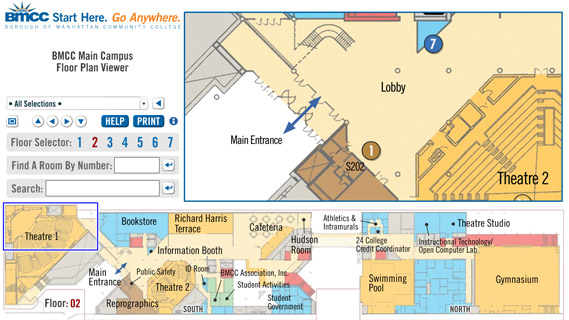
The length of BMCC’s main campus at 199 Chambers Street is equal to the height of the Empire State Building and was initially designed to resemble a ship.
Although large in size, open year-round, in the early morning and into the evening, the college never truly had a cohesive map in the main building to help people find their way around.
Until now.
Based on the original architect’s blueprints, BMCC is proud to launch its first official interactive map for the college community that can be accessed online.
The map was completed this semester, and is available on the BMCC homepage.
All classrooms are colorized on this user-friendly map. For example, academic rooms are green—and bathrooms, exits and escalators are indicated. Users can move inside the walls and search by room, and floor.
BMCC’s new, online floor plan viewer will do more than just help those who are lost. It will also help those students experiencing “back to school” jitters—many of whom will be pleased to know they can now find their classroom, at the touch of a button.
Additionally, large, printed campus maps, as well as new signage around the campus, will help make on-campus navigation even more accessible to the BMCC community.
A Smartphone application for the interactive map is also in the works.
The floor plan’s URL is: //floorplan/
To Use the Interactive Map:
Go to: Find a Room By Number.
In the on-screen viewer pane, the room will light up (or blink). Type in the name of the room you’re searching. Use the inset panel (a smaller view box) to scroll over the map for enhanced navigation.
Note: At any time, you can click the Help icon for additional search assistance.
STORY HIGHLIGHTS
- Interactive map can be viewed online.
- The user-friendly map will help students navigate the main campus with greater ease.