Additional Information for Faculty
Faculty may include journal articles and book chapters ONLY. All E-Reserve class sites are password protected to support copyright compliance.
For instructions about how to embed your course reserves directly into Blackboard, please view our instructions.
If you need to drop off material at the library to be scanned please indicate the best time available for you in the Comments field and we will schedule a time via e-mail.
Semester and course limitations are:
- One article per journal issue.
- One chapter per book or less than ten percent (10%) of a work, whichever is smaller.
- A limit of thirty (30) articles will be scanned per class, per semester.
- No submissions after the fourth week of the semester.
- Faculty members are asked to be aware of established deadlines in order to decrease processing time.
- Questions? Contact Guerda Baucicaut.
Submit a Request
To submit a request, please fill out this form:
Form Instructions
Brief instructions are below, or you can view our guide with more detailed instructions.
- Enter your name and email address and hit “Next”
- Select the course the materials are for. You can either use the list, or add the course information manually.
- Enter information about the book, chapter, article, or whatever it is you’re putting on reserve. Only name and type are required.
- Submit your request. (You can repeat the last steps as many times as needed.)