President’s Advisory Committee on Technology–Technology Fee Proposals for 2006-2007
The President’s Advisory Committee on Technology1 met during the Spring 2006 semester to recommend to the President a set of technology-related projects. These projects were intended to make the best use of the funds generated by the student technology fee to meet instructional and other student-related needs for the upcoming academic year.
1. Student Technology Orientation (including flash drives)–Provide orientation and information for incoming students, with distribution of flash drives to be used for information and student assignments/projects.
2. HDTV Replenishment–Upgrade HDTV technology to support the curricula of the Video Arts and Technology and Multimedia Programming and Design programs, increase student vocational opportunities and enhance broadcast of student performances/productions.
3. E-portfolios— Provide backup server and additional hardware/software resources for implementation of E-portfolio system, allowing students to collect, present, and reflect on the documents which demonstrate their learning.
4. Online voting and survey system–Implement an online access tool to make the voting process more efficient during student elections and improve the college’s collection of data through student surveys.
5. Instructional Server Upgrades/Replacement–Replace academic servers to improve overall efficiency in classrooms and ACT testing, to increase the overall throughput of academic work on the college network and improve test scheduling by permitting greater numbers of labs to be available.
6. Wireless internet for classrooms and common areas–Provide wireless network access for the main Campus & Murray Street Campus to give students access to mobile internet research and connectivity to Distance Learning servers.
7. Upgrade/Increase Availability of Student Labs— Upgrade student computer labs with state-of-the-art computers and 17″ LCD monitors, providing more efficient and faster computers and printers to improve student efficiency and their experience with computer-based assignments and technological skills.
8. Enhanced multimedia for distance learning and web-enhanced courses— Provide resources to faculty who teach web-enhanced and online courses by licensing software, purchasing hardware and providing services to allow the dissemination of multimedia content outside of the normal classroom environment.
9. Fund to support student research projects–Provide funds to purchase equipment and supplies for students conducting independent research projects, as needed to complete their projects, upon recommendation by faculty advisors.
10. Increase library e-subscriptions— Support research for all students and form the basis of a virtual library by renewing current subscriptions and adding new areas.
11. Library renovation–Upgrade all public spaces in the library and the quiet study area to meet the increasing demand for electronic and traditional research.
12. Student email system upgrade–Enhance and provide a backup and test server for Student Email to improve students’ ability to communicate with their instructors and college offices.
13. Technological support staff–Fund academic lab coordinators and academic and administrative trainers to assist students and faculty with software applications, training, access problems, and other IT problems.
14. Faculty/staff development initiatives–Provide training for faculty in the use of technology to enhance classroom teaching through the office of Teaching and Learning with Technology.
15. Reserve funds for University-wide Enterprise Initiatives–Set aside mandated funding for CUNY Enterprise Initiatives (10% of other budget items total).
16. Novell licenses for student work stations–Update and secure all student workstations to network policy.
17. Net-Op Lab Management Software— Use Net-Op computer lab management software to manage student work stations in classrooms, permitting instructors to enable/disable workstation(s), share work from any station to all other stations, and create groups of stations for collaborative work.
18. Dedicated Student Information Programming— Enhance and expand the delivery of programming on the CCTV system (“The Student Success Channel”) and related digital signage to deliver information that can support student success to locations with high-foot traffic volume and at the point of service.
19. Integrated swipe locks for labs–Install swipe/proximity locks to permit access to computer labs and technologically enhanced classrooms, allowing greater access to secure facilities for classes and lab sessions.
20. Enhanced student swipe attendance system for labs–Replace Lab Track swipe program with Accutrack swipe program to provide greater functionality in terms of tracking, report generation, and tutor scheduling capabilities.
21. Enhanced e-tutoring system— The college will provide E-tutoring online for students, both synchronously and asynchronously, using an externally-hosted E-tutoring system, to give students assistance in developing academic and study skills and mastering course content.
22. Podcasting equipment/training initiative— Develop the capacity to produce and distribute enhanced audio materials that can be distributed to students via the Internet for playback on iPods, MP3 players and computers.
23. Additional kiosks + Networking components–Provide customized kiosks in the college’s service departments to allow for information on those services to be disseminated at all times and for students to engage in business at those locations when staff is busy or the offices closed.
24. Smart (TEC) Classrooms— Convert 20 lecture rooms into smart classrooms (Technologically Enhanced Classrooms–TEC) containing a computer, ceiling-mounted LCD projector, projection screen, swipe lock, and associated switching to control lighting.
25. Computerized science wet lab–Renovate a science wet lab into a computerized wet lab including computers, digital instrumentation, electronic simulation programs, electronic tutorial programs, audience response system, internet access, and liquid crystal display projectors
26. Video furnace system–Implement a system for Video over IP on campus, within the campus network, to enhance the ability to disseminate on-demand video for instruction and information.
27. Cymphonix–Enable the BMCC networking group to monitor and prevent P2P traffic which can slow all network traffic.
28. Work-Study online placement system–Design and implement a web-based multifunctional student employment system for the Federal Work Study program which will permit electronic submission and web display of job opportunities; candidate/employer match; placement, referral and tracking; e-forms processing; and automated time entry for payment.
29. Financial Aid Academic Early Warning System–Develop a system capable of monitoring the enrollment and academic performance (including drops, withdrawals, failures and non-completion grades) of students receiving financial aid to identify and anticipate actions that compromise the receipt and retention of financial aid and enrollment.
30. In-class student-response system for lecture halls/labs— Install student-response systems (“clickers”) in lecture halls, to allow instant assessment and feedback of students’ understanding of course content, so instructors can modify presentation of material and students can actively engage in demonstrating their understanding during a class session.
31. Audio visual components for Allied Health/Nursing Lab–Integrate physiologic data onto the video recordings that are made of the students performing during the medical scenarios, and send the recordings to both the RTT lab and the NUR lab so classes will be able to view the debriefing.
32. Enhance/Revise all online information resources for students (CPE website/directories of office hours/tech orientations, etc.)–Review and re-design all online resources for students to provide better accessibility and usability, as well as currency of information and interactivity.
33. New Student Orientation on the Web— Design and implement a web-based new student (first time to BMCC) orientation program, including an evaluation and tracking component.
34. Science Lab Upgrade–Upgrade chemistry labs through the funding of new equipment, measuring instruments and teaching tools, as well as conformance with ADA standards/regulations.