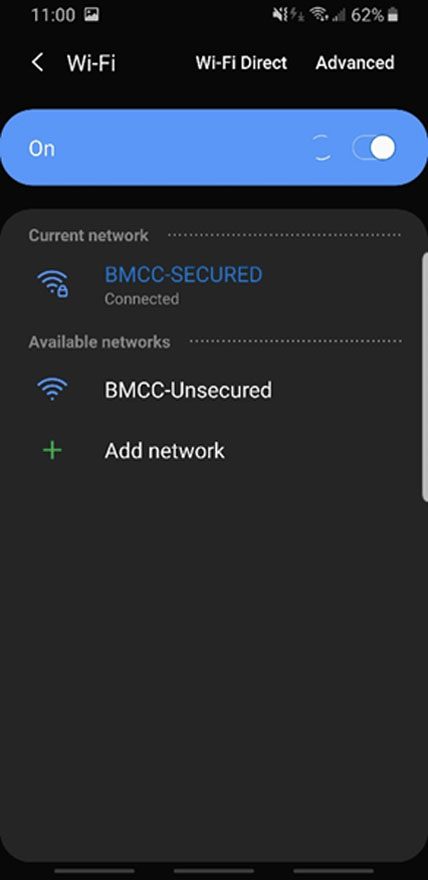Access our campus Wi-Fi. BMCC Email credentials required. Disclaimer: Your smartphone settings may be different than the images below.
Step 1. Go to your Wi-Fi settings and select BMCC–SECURED.
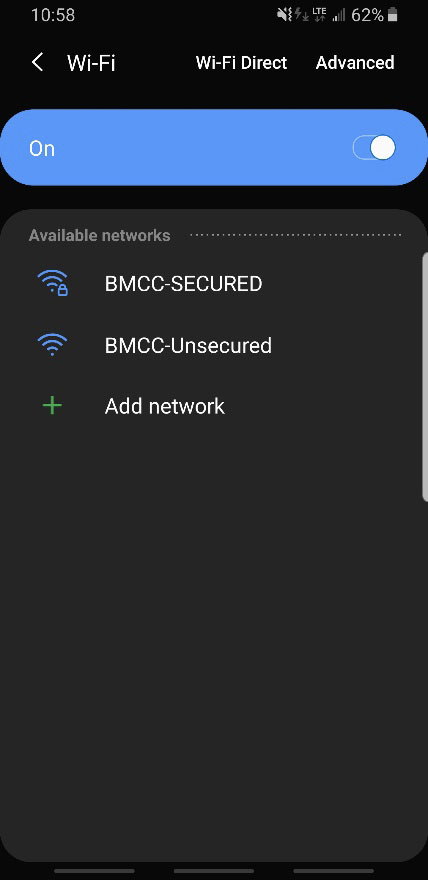
Step 2. Make sure your settings match the ones listed below:
A. EAP method- PEAP
B. CA certificate- Don’t validate
C. Identity- Type your BMCC Portal user name (e.g firstname.lastname)
Password – Your password is the same one used for BMCC Portal.
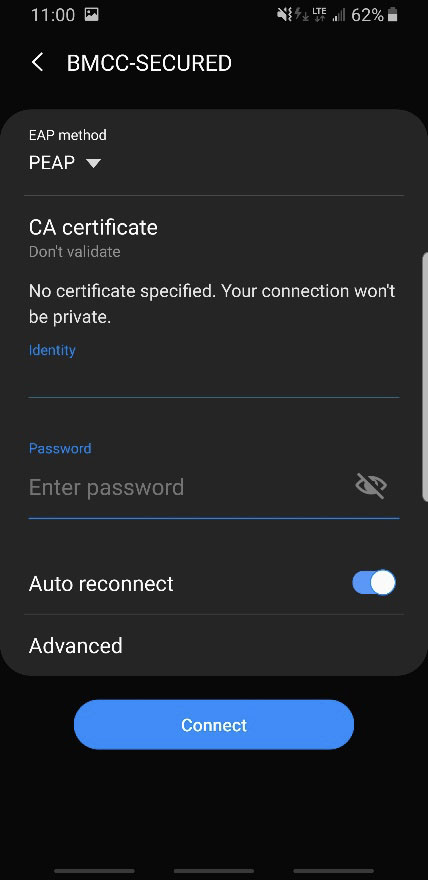
Your wireless connection is successful