- Instructional Technology department’s computer labs are available for remote access. This service is for currently registered students only. Microsoft Remote Desktop is require for this service.
- See instructions on how to configure your device to take advantage of this service.
- The following devices are supported: PC, Mac, Chromebook and iPad.
The following software applications are available here. Select the computer you wish to connect to and click “Connect”.
- ClassAction
- Microsoft Office
- Jcreator
- Jgrasp
- Visual Studio C++
- Maple
- Matlab
- SPSS
- Stellarium
- Adobe Creative Cloud click here
Available on the cloud:
The following software can be installed on personal devices by Faculty and Students:
- Maple– Scroll down to Maplesoft and login using your CUNYfirst credentials.
- Mathematica