Blackboard
Blackboard is a learning management system used for most courses.
Zoom
If you haven’t used Zoom before, please join the session a few minutes early so you can complete the first-time setup activities. You can avoid these activities by pre-installing and testing Zoom using the Zoom test page. If you’ve already installed Zoom but are unsure if it is working, this site can verify your voice, video, and sound are all functioning properly.
Microsoft Office 365
As a BMCC student, you can download Office 365 free of charge through your BMCC Portal. You will have access to Microsoft Word, PowerPoint, and Excel.
LinkedIn Learning (previously Lynda.com)
LinkedIn Learning is a massive open online course website offering video courses taught by industry experts in software, creative, and business skills. As a BMCC student you have full access to the resources on LinkedIn Learning.
VoiceThread
VoiceThread is a digital tool for student-to-student and student-to-instructor interaction. It offers an online space for sharing slideshows, videos, and other media, and encourages discussion in the form of text, audio, and video commenting. Access VoiceThread through the website using your CUNYfirst log-in or as assignments in Blackboard.
CUNY Technology Services
This site lists applications and services provided to students across The City University of New York (CUNY).
Digital Education Center
digitaleducation@bmcc.cuny.edu
(212) 220-1243
199 Chambers St, Room S-510a
New York, NY 10007
Monday – Friday: 9 a.m.–5 p.m.