Online Tutoring is one of the many ways that BMCC is extending its academics support services to students to make their college career a success. Online Tutoring connects students with certified BMCC tutors from any internet-enabled device. Students can use chat, screen-sharing, whiteboard and /or audio-video features to speak with a tutor in real-time.
Live Online Tutoring utilizes audio, visual, electronic whiteboard and chat technology to provide students with virtual tutoring sessions anywhere they have internet access. Students can register for a virtual tutoring appointment or participate in live chat sessions with a BMCC certified tutor.
- ACC 122, 222, 230, 241, 330, 341, 350, 430
- ARB ALL LEVELS
- ART 101, 203, 401/402
- ASL ALL LEVELS
- AST 108, 109, 110
- BUS 104, 150, 210, 311
- BIO 108, 111, 109, 110, 210, 220, 240, 420, 425, 426
- CHE 108,110, 118, 121,122, 201, 202, 240
- CHI 105, 106, 200, 210
- CIS 100, 110, 210, 345, 385, 395, 485, 495
- CSC 101, 110, 111, 210, 211
- CRJ ALL LEVELS
- CRT 100
- ECE 110, 209, 210, 309, 311, 312, 409, 410, 411
- ECO 100, 201, 202
- ENG 095/ 101/ 201/ 300+ (Also available for College Discovery and ASAP Students)
- FNB 100, 230
- FRN 105, 106, 200, 210
- HED ALL LEVELS
- HIS ALL LEVELS
- ITL ALL LEVELS
- MAR 100
- MAT ALL LEVELS
- MES 152, 153
- PHY 110, 210, 215, 225
- MMA 100, MMP 100, 200, 240, 310, 350, 360
- MMP 100, 200, 240, 260, 460
- POL ALL LEVELS
- PSY ALL LEVELS
- SPE 100, 102
- SPN 101(105)/102 (106), 103 (107), 200, 207, 210
- VAT 100, 301
- Live online tutoring utilizes audio, visual, electronic whiteboard and chat technology to provide students with virtual tutoring sessions anywhere they have internet access. Students can register for a virtual tutoring appointment or participate in live chat sessions with a certified tutor.
- E-Tutoring is an e-mail based form of online tutoring available to all BMCC students. E-Tutoring allows students to email a tutoring question* or written assignment to the college’s e-tutors for evaluation. E-tutoring questions are responded to within 24 hours of receipt Monday to Friday. Note: Questions submitted during the weekend, if not answered within 24 hours, will be answered on the following Monday except when classes are not in session.
All of BMCC’s certified tutors are dynamic individuals hired by subject. Tutors assist students in improving their understanding of course work. Online tutors at BMCC are required to meet strict qualifications and are constantly evaluated to ensure they are providing the best possible assistance.
Students who are unable to attend tutoring sessions on campus or just prefer to learn in their own comfort zone are encouraged to utilize online tutorial services.
Students can sign up for live tutoring sessions via a fully interactive, virtual learning center, where they can meet with a tutor one-on-one or in a group. Students should have access to a computer* equipped with a microphone and webcam to access the online session. In order to continuously improve online tutoring services, students are asked to complete a quick survey about the services they receive upon completion of an online tutoring session.
View Online Tutoring Guide Lines.
*Mobile devices such as smartphones and tablets can be used as well but may restrict students’ ability to communicate in real time depending on the session.
- Step 1: Test your Wi-Fi or internet connection before the session begins.
- Step 2: Upload your document and the professor’s instructions to the virtual whiteboard 10-15 minutes before the session starts.
- Step 3: Dress appropriately and gather books, notes, and assignments.
- Step 4: Enter the virtual room 5 minutes before your session is scheduled to begin so that you can test the audio and visual quality. If you are having technical issues, please inform the tutor by messaging them in Upswing before the session begins.
- Step 5: To make the most of your time, be prepared with specific questions to ask about your assignment. The more specific, the better!
- Step 6: Asking your tutor to read through long documents to go over grammar takes more time than can be scheduled in a session and virtual sessions tend to move more slowly than in-person. It is better to ask a Writing Coach about developing your own proofreading skills and practices.
- Step 7: Take notes during the discussion with your Online Tutor. We suggest using a separate document to type notes, pen, and paper, or your cell phone. If your tutor shares their desktop screen, you can take screenshots or photos using your cellphone.
- Step 8: Your tutor may share their desktop screen with you. Take screenshots or photos of the shared screen using your cellphone.
- Step 9: In Upswing, you can download the whiteboard and chat from your sessions. However, it must be done before the session is completed. This information will not be accessible after the session is over.
- Step 10: If you have any issues that prevent you from being able to actually log into Upswing, take a screenshot if possible, and send it to Howard Harris (hharris@bmcc.cuny.edu).
- Step 11: Be patient, professional, and respectful in your sessions.
- Step 12: When you need a record of your attendance, find it in the “View Your Calendar” section of your account.
- Step 1: Go to https://bmcc.upswing.io/ and click on Log in Now.
- Step 2: Enter your BMCC User Name and Password.
- Step 3: Select Meet with a Tutor.
- Step 4: Search for the subject or class you need help with.
- Step 5: Schedule a session with a certified BMCC tutor.
- Step 6: Click Go to Room on the tutoring section of your profile, and get to it!